Any changes to an application, there is usually a notice to be updated. So also in the iPad. On the App Store, displayed some of the applications should be updated because there is a renewal of the developer.
JNI thing should be done when you connect to a WiFi iPad because it will suck up a large enough bandwidth.
How to update it as follows.
Tap the App Store on the home screen.

Tap updates and then tap Update All.
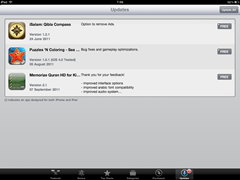

wait the process until finish

skip to main |
skip to sidebar
CATEGORIES
Blogumulus by Roy Tanck and Amanda Fazani
Popular Posts
-
Megaupload, one of the largest file-sharing Internet sites, and seen by many as a haven for piracy, has been shut down by officials in the...
-
iConvert Scanner from Brookstone is a special scanner that was created for the iPad / iPad 2, which can scan all types of documents or ima...
-
Alienware may just upgrade its Aurora gaming rig, but it was not to keep the company from giving a smaller form factor you some. Just ...
-
Microsoft Hardware celebrates 30 years of Mouse Microsoft this week. The company initially began working on a mouse-compatible Microsoft W...
-
More affordable Nokia Windows Phone 7 handsets, Lumia 710, will be released in the UK on February 1. The handset, which runs on Windows...
-
ViewSonic will launch three new monitors of fruit in the second quarter later but there is one monitor that quite caught our attentio...
-
Monster and Beats have brought their long-running partnership headphones over, marking a major change in direction that the company could...
-
Razer Fiona Project is a concept product that is claimed to be the only tablets that are designed to play games, to be precise to play ga...
-
Low-cost computing solutions for small-served markets is not new, but Internet Devices Vayu, is currently being developed by HP to relea...
-
It looks like the SOPA blackout day has encouraged many citizens to get out and email their senators to voice their disapproval. If you ...
Blog Archive
Copyright © 2011 We Are Entitled To Know | Powered by Blogger



 3:06 AM
3:06 AM
 dannu
dannu

 Posted in:
Posted in: 









0 komentar:
Post a Comment